new
Theme Builder
Control Panel
Interactive Guided Tours
Introducing a New Unified Script for Multiple HLPT Features and Support Widget
👀 What’s New?
We’ve introduced a new, streamlined script that now displays various HLPT features including the Help Library, Theme Builder, Guided Tours, Control Panel, and Data Sidebar Link directly into your agency. This update simplifies the process by allowing you to use a single script for multiple HLPT functions/features, reducing the need for multiple scripts and minimizing potential conflicts.
🌟 Why it Matters
This new script ensures a smoother experience for your agency and your clients by automatically enabling essential HLPT features like the Guided Tour and Theme Builder with just one script. Using this consolidated script will help avoid common issues that arise from using outdated or redundant scripts. Plus, you can now easily customize the script to disable features you don’t need, offering more control over your agency's setup with HLPT. 💼✨
👷 How it Works
- Access the New Script (You will need an active HLPT subscription for this to work)
- If you already have an old version of the HLPT script please reach out to our Agency support team to request the code via Slack.
- If you have not installed any HLPT scripts yet via your agency please complete the modules in the HLPT Members area here and you will be emailed the new script.
- Replace any old HLPT scripts related to the Help Library, Theme Builder, Guided Tours, and Control Panel with the new consolidated script in your custom.js settings.
To Disable Unwanted HLPT Features:
If there are HLPT features you don’t need (like the Theme Builder, Control Panel, Guided Tours or Data Sidebar), simply add the appropriate attribute to the script:
- Disable the Data Sidebar. – data-sidebar-v2="false"
- Disable the Control Panel. – data-cp="false"
- Disable the Theme Builder. – data-themegen="false"
- Disable the Guided Tour. – data-userflow="false"
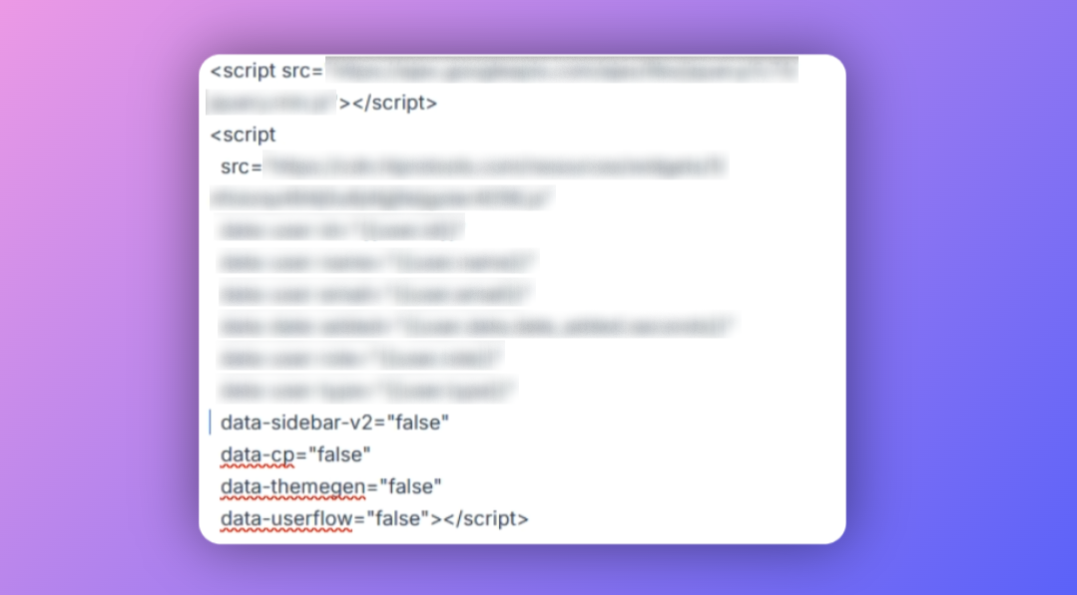
Note For Lifetime Plan Users:
If your users are on a Lifetime Plan, you will still need to apply separate scripts for the Guided Tour and Theme Builder to access these features.